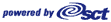To access Faculty and Advisor Self-Service, your computer must be equipped
with a browser capable of rendering HTML 4.01 and running JavaScript.
The following browsers are known to be compatible:
Windows browsers:
- Firefox 1.5.0.1 and 2.0
- Microsoft Internet Explorer 6.0 and 7.0
- Mozilla 1.7.12
- Netscape 7.2 and 8.1
MAC OS 10.4 browsers:
- Firefox 1.5.0.1 and 2.0
- Netscape 7.2
MAC OS 10.3 browsers:
- Firefox 1.5.0.1
- Mozilla 1.7.12
- Netscape 7.2
Assistive Technology:
- IBM Home Page Reader 3.02
- JAWS 5.0
In your browser, you must enable:
- JavaScript (required for drop down menus)
- SSL (Secure Socket Layer)
Both of these options are usually enabled by default. Note that SSL
must be enabled to ensure the security of your data. In addition, you
should enable style sheets. All of the colors and fonts in Faculty
and Advisor Self-Service are set via style sheets, and the intended
presentation of the data is only achieved if style sheets are utilized.
These Web pages are optimized for and best viewed with resolution
of 1024x768, though any resolution will work.